Much like Google search rankings, Google Maps also uses a variety of factors in determining who to place in the Google Maps top ranking position. This article will help you understand how to perform better in getting more clients to find you through the Google Maps feature.
So what exactly is the Google Maps feature and how do you get clients from it?
Google Maps is not just the interactive map, but also near the top of all Google search results. When potential clients look for a new business or service – the Google Maps listing box will generally appear. As an example – lets see what happens when you Google “electrician Norwood”
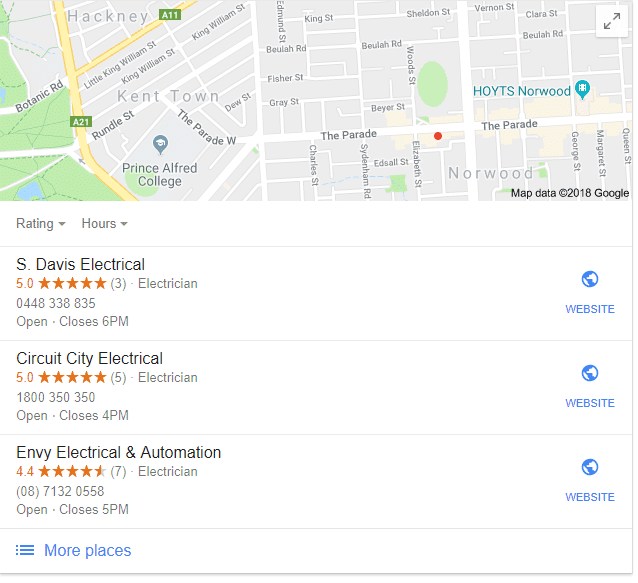
The Google Map box shows a select number of businesses which it determines relevant to the geographic based search – this can be anywhere from 3 to 10 businesses. Information can include google review ratings from customers, website, telephone and snippet information about your business. Being ranked in this box with as much relevant information is a powerful tool to increase your presence online for high converting clients.
So the question is – how do you get ranked on the Google Maps box ahead of your competitors. Here are a few tips which will improve your rankings above your competitors:
- Verify Your Google My Business Information
Google values consistency in the businesses that it promotes. By making sure you have up to date, accurate and consistent information about your business will help them favour your business over competitors. Make sure In particular that your listing is complete with:
- Contact information and website. Include as much information as possible in the various fields available – including your office location, contact number and website address so Google can give a full profile in the listing field
- Business Hours. Opening and closing times is increasingly important and is used by Google Maps to highlight current businesses opening or closing soon – having this information will highlight you above competitors who have not taken advantage of this feature
- No inaccurate or varying information. Google penalises businesses which have varying information which isn’t consistent. For example if your website and My Google Listing has different phone numbers, office addresses or other contact information you will reduce your chances of being ranked on Google Maps.
- Get Google Reviews
User reviews add a level of trustworthiness to your business, and Google has recognised this by favouring business which have high numbers of positive Google reviews on Google Maps.
To boost the number of Google Reviews for your business, ask a handful of your trusted, loyal customers (the ones who will leave you a positive review) to write a review for you. If you’re interested in receiving a preformatted message we use for clients to ask their customers for this – feel free to reach out to us at ClickBurst.
- Embed a Google Map on your Website
Another known method of increasing your presence on Google Maps is to embed a Google Map on your website. The simplest way to integrate this is on your contact page – the most common location for showing business locations. Ensure you use the exact same address and formatting as your Google My Business listing to avoid any penalties.
To embed a Google Map on your website, search your business in Google Maps. Click on the three lines next to your business name and click “Share or Embed Map” – a picture of this is below to help you find the correct section:
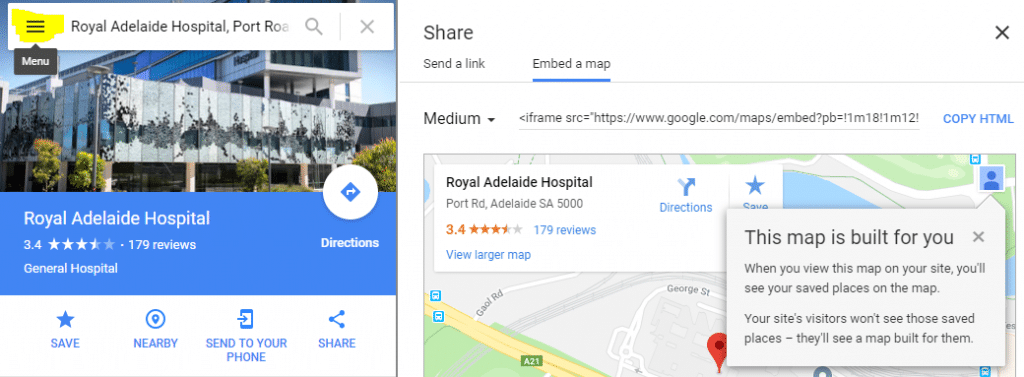
Copy and past this into your business page and the map will embed.
Dependent on your type of website, there may otherwise also be plugin features to allow the easy integration of Google Maps on your pages – it is best to speak to your SEO professional who can help you determine the best way to integrate Maps to your website.
- Optimise the Google My Business Listing text Description
Google Maps listings have a maximum character limit, so it’s important to make best use of the space available. Whilst it’s important to use this area to accurately describe your business, you can also make dual use of ensuring you use keyword rich text which will be favoured by Google. For example instead of “great real estate agent offering outstanding service to our clients” write “Adelaide real estate agent with proven results”.
- Use a local telephone number
Using a local number has been shown to increase rankings on Google Maps at this time. It is worth noting that customers expect different types of contact numbers dependent on the type of business – ie it can be more beneficial for a small solo operator plumbing business to still use a mobile number for their contact as it gives the perception of them being easily contactable, whilst a multiple-staff plumbing contracting business would likely use a local or 1300 number to show it is a larger organisation. ClickBurst can help you understand the best way to position your main contact number for your business to enhance your Google Maps ranking and customer perception.
- Add Images to your Google Maps Listing
The majority of Google Maps listings at this time still do not have images added – by adding images it will automatically put you ahead of your competitors visually and gives a small bonus to ranking on Google Maps. Use a personalised image which will highlight your business – preferably avoiding ‘stock photos’ which can be seen as generi
To add an image to your Google Maps listing, simply edit your original listing on Google+. Adding geo-location tags to your images can help Google to understand where your business is located – you can find GPS co-ordinates using various free web apps like Where Am I Right Now.
- Other things to consider
Optimising your GMB can provide great benefits – but you can also generate traffic by building specific pages which can target geographic related searches. For example – if you’re looking for a web designer in the Adelaide Hills – ClickBurst has provided a specific unique page which highlights our value and skills for that audience. You can do this for different geographic areas and services to tailor your content to your audience.






